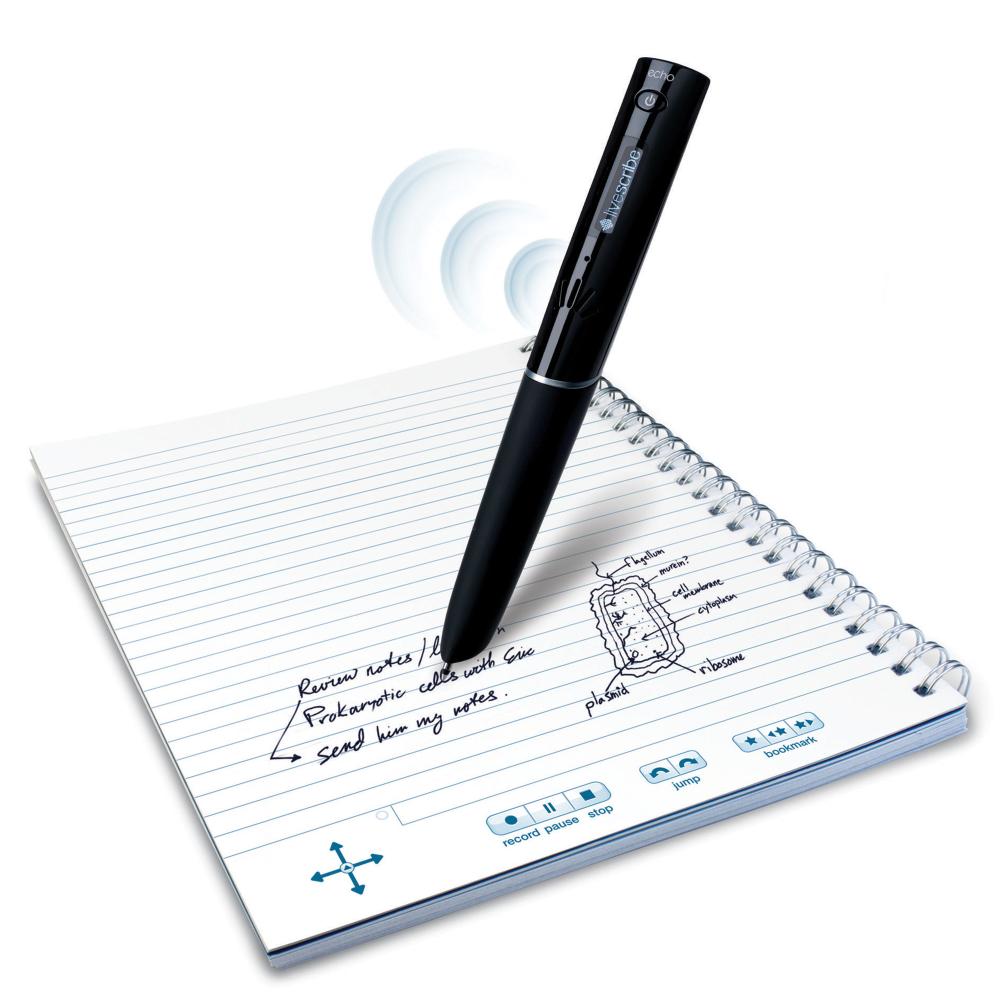I have now reached the completion
of this course, and can reflect on the new skills which I have developed
throughout it as a 21st century teacher and learner. This course has
made me rethink new methods for engaging students in the classroom. I have had
the opportunity to explore different social media outlets through the course-
including Google Plus and Twitter, and various other bookmarking websites, and
have found numerous activities and ideas that could be utilized in any
classroom to help improve student engagement and understanding. This course
also allowed us to relearn and explore more deeply the professional standards and
ethics of teachers in Ontario. These standards are immensely important in
ensuring that our students’ uttermost safety, respect and quality of learning is
considered and upheld when planning our lessons.
This course has also reawakened
me to the value of technology, and the vast resources which are available
through the internet. At the beginning of this course I hoped to learn more
about different resources that I could use as a high school teacher-
particularly in the sciences and maths. I have succeeded in this goal, as I
have been able to collect a plethora of invaluable information and resources
which I will be able to utilize in my teaching career, as I continue to work on
integrating blended learning into my daily routines. In particular, I have
found some great resources pertaining to high school Physics (which can be a
struggle to find, might I add) through Pinterest. I was also able to gain some
ideas from various educational bloggers and 21st century educators.
There is such a vast array of resources available to teachers now that I really
appreciate taking the time to explore the quality and different contexts for
which we could apply some of these in the classroom- from audio/visual technologies
which can aid students with special needs, to digital/multimedia presentation
software. While I have explored a large number of resources, I cannot still
help but feel excited about all of the resources that I have yet to find and
explore, as many of these resources could be utilized to enhance student
learning- not replace the role of the teacher. While technology today is an
invaluable resource, I will continue to be cautious when approaching a new
resource, as I feel it is our duty as a teacher to ensure these resources
enhance student learning, optimize student outcomes, and protect student
safety.